Showing/Hiding Individual Tracks
The Track Visibility shows a list of all tracks of your project. This list allows you to show and hide individual tracks.
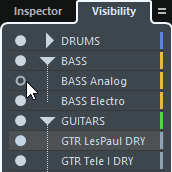
To show or hide a track in the track list, click the dot to the left of the track name.
To activate or deactivate several tracks at the same time, select them and press Return.
To show a hidden track exclusively, Shift-click the dot.
To expand or collapse a folder, click the triangle to the left of a folder track.
-
The channels of the MixConsole in the lower zone are updated accordingly. This means that if you hide a track with the Track Visibility, the channel corresponding to that track is also hidden in the lower zone MixConsole.
-
If you want to synchronize the track and the channel visibility in a separate MixConsole window, you must use the Sync Track/Channel Visibility function.