Choosing a Project Location
In the Hub and in the Project Assistant, you can specify where to save a project.
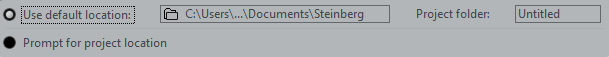
To create a project in the default project location, select Use default location.
In the Project folder field, you can specify a name for the project folder. If you do not specify a project folder here, the project is saved in a folder named Untitled.
To change the default project location, click in the path field.
A file dialog opens that allows you to specify a new default location.
To create the project in a different location, select Prompt for project location.
In the dialog that opens, specify a location and a project folder.