Editing automation tracks
All kinds of Cubase automation (the automation tracks for MIDI, instrument, audio, group, and FX channel tracks, or the individual automation tracks for VST instruments, ReWire channels, or input (Cubase Pro only) and output busses) are handled in the same way in the Project Browser.
Each Automation item in the Project Structure list will have a number of subentries, one for each automated parameter. Selecting one of these parameters in the Project Structure list shows its automation events in the list:
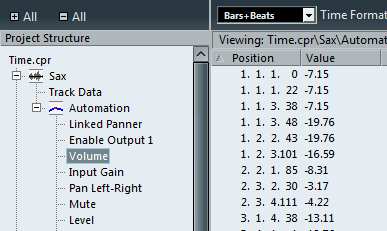
You can use the two columns in the list to edit the position of the events and their values.