Input Transformer Window
To open the Input Transformer window, perform one of the following actions:
Select a MIDI or instrument track, click Input Transformer
 , and select
Global.
, and select
Global.This allows you to make settings that affect all MIDI inputs and all MIDI tracks.
Select a MIDI or instrument track, click Input Transformer, and select Local.
This allows you to make settings for the selected track only.
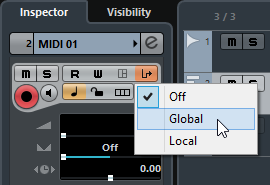
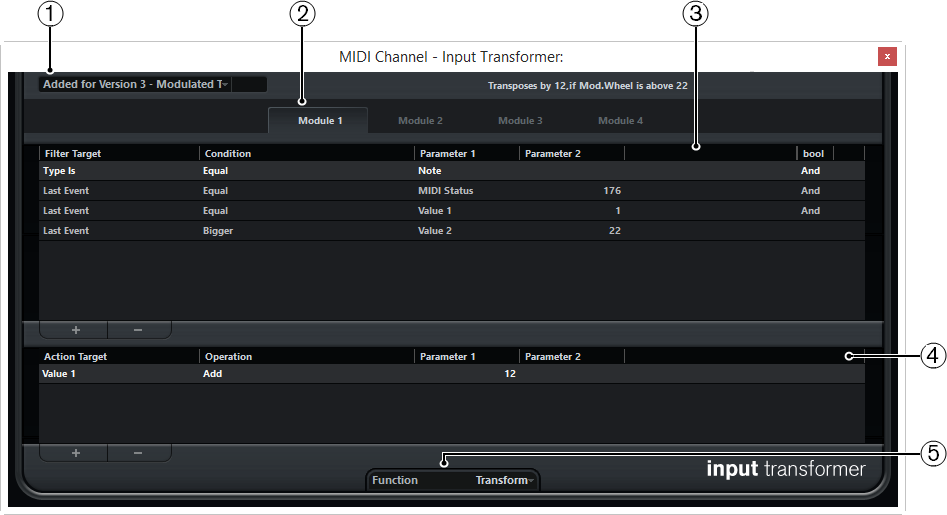
The Input Transformer window contains the following parameters:
Select Preset
Allows you to select a preset for the Input Transformer.
Module selector
Allows you to view and edit a module.
Filter conditions list
Allows you to set up the filter conditions, determining which elements to find. The list can contain one or several conditions, each on a separate line.
Action list
Allows you to specify any changes that are made to the found events.
Function pop-up menu
Allows you to select between Filter and Transform as a basic type of editing to be performed.