Drum Sound Visibility
The Drum Visibility Agents on the drum editor toolbar allow you to determine which drum sounds are shown in the drum sound list.
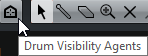
To open the visibility agents, click Drum Visibility Agents on the toolbar.
- Show All Drum Sounds
Shows all drum sounds as defined in the selected drum map.
NoteIn this mode, you can edit the order of the drum sound list manually.
- Show Drum Sounds with Events
Shows only the drum sounds for which events are available in the selected MIDI part.
- Show Drum Sounds in use by Instrument
Shows all drum sounds for which a pad etc. is in use for the instrument. This option is only available if the instrument can provide this information.
- Reverse Drum Sound List
Reverses the order of the sounds displayed in the drum sound list.