Setting up a staff for drum scoring
Procedure
- Open the Score Settings dialog on the Staff page and select the Options tab.
- Make sure that “Use Score Drum Map” is activated.
- If you want a single line drum staff, activate the corresponding option.
- If you want flat beams, activate the corresponding option.
- If you want all stems to end at the same position, activate Fixed Stems and set a length for up/down stems.
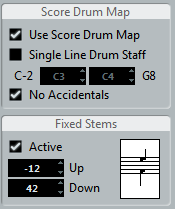
You may also want to use polyphonic voices to handle rest and stem separately.
However, you can still activate the “Fixed Stems” option if you like.