Naming Scheme Dialog
The Naming Scheme dialog allows you to define naming schemes for the audio material that you want to export.
The naming attributes that are available in this dialog depend on the channel that you selected for export.
-
To open the Naming Scheme dialog, click Naming Scheme in the Export Audio Mixdown dialog.
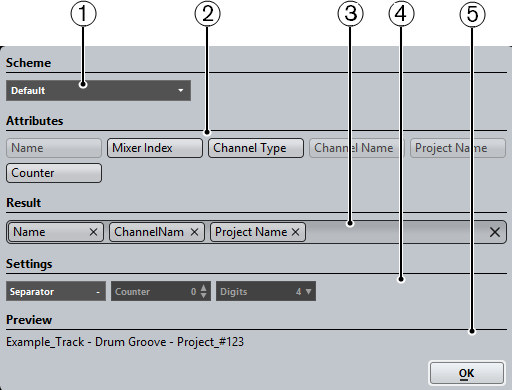
-
Scheme
Allows you to select, create, save, and delete naming schemes.
-
Attributes
Shows the available naming scheme attributes.
-
Result
Allows you to drag and drop attributes to this field and rearrange them by dragging.
-
Settings
Allows you to make separator and counter settings.
-
Preview
Displays a preview of your current naming scheme.