Process Bars (Cubase Pro only)
The Process Bars dialog allows you to insert, delete, replace, or reinterpret the signature events for a specified bar range by automatic adjustment of the signature and tempo events.
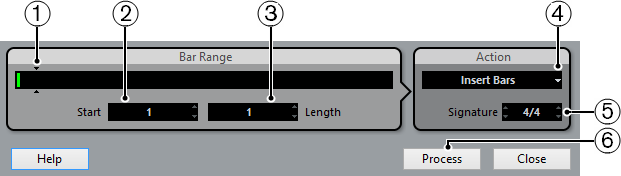
To open the Process Bars dialog, select to open the Tempo Track Editor, and click Open Process Bars Dialog.
The following options are available:
Bar Range
Shows the specified bar range.
Start
Allows you to set a start position for the bar range.
Length
Allows you to set a length for the bar range.
Action
Allows you to select one of the following actions:
Insert Bars inserts an empty Bar Range with the set time Signature at the Start position.
Delete Bars deletes the set Bar Range at the Start position.
Reinterpret Bars reinterprets the set Bar Range with the set time Signature at the Start position. However, the playback of the notes stays the same.
Replace Bars replaces the set Bar Range at the Start position.
Signature
Allows you to specify the time signature that is used for the Insert, Reinterpret, and Replace actions.
Process
Applies the specified action.