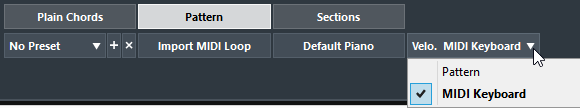The pattern player plays the notes that make up the chord one after another (arpeggio).
Procedure
- Select .
- Perform one of the following actions:
Note The loop or part must have between 3 and 5 voices. In the MediaBay, the number of voices is indicated in the Voices column of the result list.
The loop or part is taken as a reference and defines how the chord is played. The Drop MIDI Part field displays the name of the selected loop or part.
- In the Velocity from: field, select a velocity source for the notes.
Activate MIDI Keyboard to determine the velocity values by pressing the keys on your MIDI keyboard harder or softer.
Activate Pattern to use the velocity values from the MIDI loop or the MIDI part that is selected as a pattern.
After Completing This Task
If you have a pattern that you want to use in other projects, you can save it using the presets section in the pattern player.