Chord Track Inspector
The chord track Inspector contains a number of settings for the chord events.
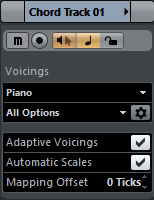
The top section of the chord track Inspector contains the following settings:
- Track name
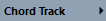
Click to show/hide the basic track settings section.
- Mute

Mutes the track.
- Record enable
-

Activates the track for recording.
- Acoustic Feedback

Allows you to audition the events on the chord track. For this to work, you need to select a track for auditioning in the track list.
- Toggle Time Base
-

Switches between musical (tempo related) and linear (time related) time base for the track.
- Lock
-

Disables all editing of all events on the track.
- Voicing library

Allows you to set up a voicing library for the track.
- Voicing library subset

Allows you to select a library subset.
- Configure voicing parameters

Allows you to configure your own voicing parameters for a specific voicing scheme.
- Adaptive Voicings
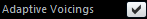
If this option is activated the voicings will be set automatically.
- Automatic Scales
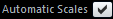
If this option is activated the program creates scale events automatically.
- Mapping Offset
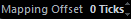
Allows you to specify an offset value to make sure that chord events also affect the MIDI notes that have been triggered too early (enter a negative value) or too late (enter a positive value).
Chord Track Inspector Sections
Apart from the basic track settings that are always shown, the chord track provides other Inspector sections. These are described in the following sections.
TrackVersions
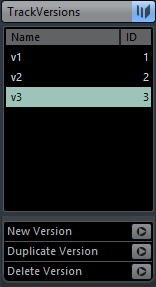
Allows you to create and edit TrackVersions.
Notepad
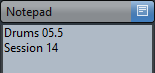
Allows you to enter notes about the track.