Position of the Sound Source
The pan area of the VST MultiPanner plug-in shows you the position of the sound source and allows you to move it.
In the pan area, the virtual position of the sound source is shown as a circle. The left and right stereo channels are shown in yellow and red. Mono channels are shown in blue.
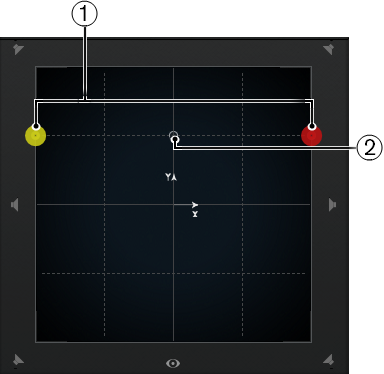
Figure: The pan area showing a stereo sound source
-
Left and right front channels
-
The virtual position of the sound source
You can position the sound source anywhere inside the room and even move it out of the pan area. This can be useful for extreme panning positions, such as panning all channels hard right. To show the position outside the pan area, activate Overview Mode.
Note
If you work with mono channels, the sound source corresponds to the mono channel.