MediaBay Navigation Controls
The MediaBay window features controls that allow you to navigate to files and folders. These controls are always visible, even if you deactivate specific sections of the MediaBay.
The following navigation controls are always available in the MediaBay window:
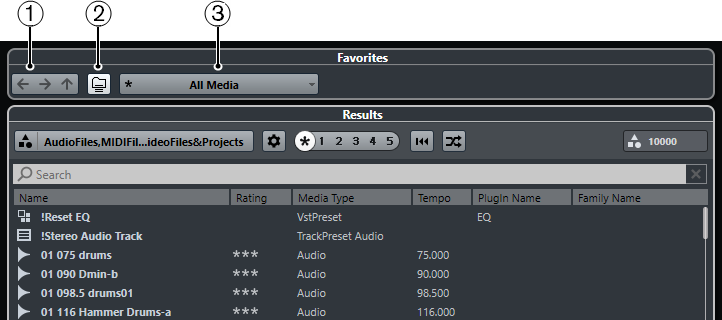
-
Back/Forward/Up
Up navigates to the parent folder. Back navigates to the previously used folder. Forward navigates to the most recent folder.
-
Include Folders and Subfolders
Activate this to show the content of folders and subfolders.
-
Select Defined Favorite
Allows you to select a different Favorite to quickly browse to the files you are looking for.
By default, the Back/Forward/Up controls are shown in the File Browser section of the MediaBay window. If you also hide that section, they are shown in the Favorites section. If you hide that section, they are shown in the Results section.
Accordingly, the Include Folders and Subfolders button is shown in the Favorites section, and if you hide that section, it is shown in the Results section.
This allows you to navigate to files and folders at any time.