Routing Connections
In the Routing Editor, you can set up the routing connections.
You can only make settings in the Routing Editor if you route multi channel audio through an effect that supports fewer channels.
The following connections are possible:
- Routing Connection

The audio on the speaker channel is routed through the effect channel and processed by the effect.
- Bypass Connection

The audio on the speaker channel passes the effect without being processed.
- Broken Connection

The audio on the speaker channel is not sent to the output.
- Cross Connection
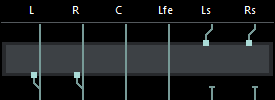
The audio on the specific channels is processed by the effect and output on other channels.
In this example, the audio on the Ls-Rs channels is output on the L-R channels. Since the L-R channels are bypassed, the final L-R output contains both the original L-R signals and the processed Ls-Rs signals.