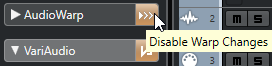Warping Segments
Prerequisite
The audio file is segmented and the segments are correct. You have opened the audio in the Sample Editor and activated Edit VariAudio in the VariAudio section.
Procedure
-
Drag the smart control for Warp Start to the left or to the right.
-
Drag the smart control for Warp End to the left or to the right.
Result
The Solo algorithm is selected automatically. The timing of the segment and the adjacent segments is changed according to your settings. Warp markers are shown below the ruler to indicate which portions of the audio are stretched.
Timing modifications introduced this way do not adapt to the project tempo. If this is what you want, use Musical Mode.
After Completing This Task
To compare your warp changes to the original timing of the audio, activate Disable Warp Changes in the AudioWarp section.