Audio Alignment Panel
On the Audio Alignment Panel, you can select your reference and target events, and make settings for analyzing and aligning the audio.
To open the Audio Alignment Panel, do one of the following:
-
Click Open Audio Alignment Panel on the Project window toolbar.
-
Select .
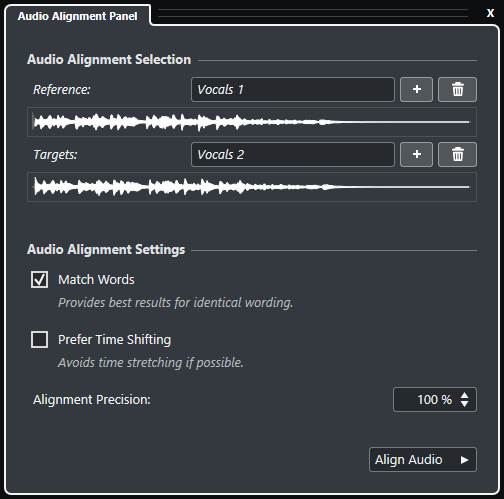
- Audio Alignment Selection
-
In this section, you define the reference and target events or selection ranges for the alignment operation. In the waveform displays, the overlapping time range between reference and target is highlighted.
If multiple targets are selected, a pop-up menu allows you to toggle between their waveforms.
- Audio Alignment Settings
-
Allow you to activate/deactivate options for analyzing and aligning.
-
The Match Words option analyzes phonemes and syllables and allows for an exact word-to-word synchronization. This option provides best results if the wording on the aligned events is identical.
-
The Prefer Time Shifting option is especially suited for aligning audio that results from the same recording, for example, in case of a multiple microphone recording. It avoids time stretching if possible. However, if necessary, time stretching is still used.
-
Alignment Precision allows you to set the degree of alignment. Reducing the precision can help to retain a more natural sound.
-
- Align Audio
-
Starts the alignment operation.