VST Note Expression Assignments
The VST Note Expression Assignments section shows the assignment of input movements of your note expression input device to VST note expressions.
The assignments are predefined for all supported note expression input devices that have a specific page in the Studio Setup dialog. You can change these assignments manually.
The assignment is renewed when you switch either the instrument, or one of its presets.
-
To open the page for your note expression input device, select and select it in the Devices list. If your device is not listed, click Add Device, and select Note Expression Input Device.
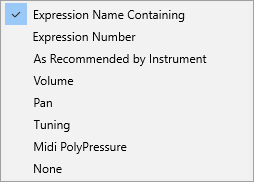
The following options are available as Preferred and Alternative assignments:
- Expression Name Contains
-
Allows you to assign all note expressions to an input movement whose name contains the text that you specify in the field to the right.
- Note Expression Number
-
Allows you to assign all note expressions to an input movement whose number corresponds to the one you specify in the field to the right.
- As Recommended by Instrument
-
Automatically assigns all note expressions to input movements according to the recommendations of the instrument, if available.
- Volume
-
Assigns the note expression Volume to an input movement.
- Pan
-
Assigns the note expression Pan to an input movement.
- Tuning
-
Assigns the note expression Tuning to an input movement.
- MIDI PolyPressure
-
Assigns the note expression MIDI PolyPressure to an input movement.
- None
-
Does not assign any note expression.