MixConsole Inspector (Left Zone)
The left zone of the MixConsole, the Inspector, shows several tabs that allow you to change the visibility and the position of specific channels, to undo parameter changes, or to save MixConsole snapshots.
To show/hide the left zone, click Show/Hide Left Zone on the MixConsole toolbar.
The bottom of the left zone features the Channel tab and the Zones tab.
-
Channel
Lists all channels contained in your project.
-
Zones
Allows you to lock the position of specific channels.
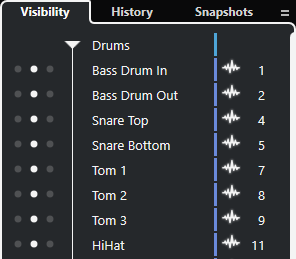
The top of the left zone features the following tabs:
-
Visibility
Lists all channels contained in your project, and allows you to show/hide specific channels.
-
History
Lists all MixConsole parameter changes, and allows you to undo/redo specific changes.
-
Snapshots
Lists all MixConsole snapshots that you saved, and allows you to recall snapshots.