Loudness Settings Dialog
To open the Loudness Settings dialog, click Configure Loudness Settings on the Loudness tab.
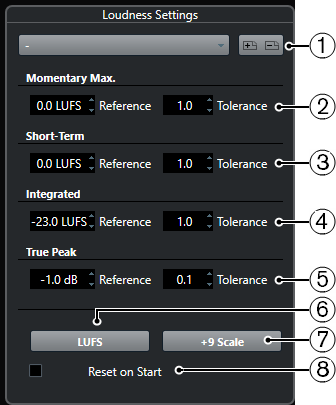
The following parameters are available:
Preset buttons
Allows you to create, load, and remove loudness presets.
Momentary Max
Allows you to specify a reference value and a tolerance value for the maximum momentary loudness. If higher values are detected, the clipping indicator in the loudness meter turns red.
Short-Term
Allows you to specify a reference value and a tolerance value for the short-term loudness. If higher values are detected, the clipping indicator in the loudness meter turns red.
Integrated
Allows you to specify a reference value and a tolerance value for the integrated loudness. If higher values are detected, the clipping indicator in the loudness meter turns red.
True Peak
Allows you to specify a reference value and a tolerance value for the true peak level. If higher values are detected, the clipping indicator in the loudness meter turns red.
Switch between LU and LUFS
Allows you to switch the meter scale between LUFS (absolute values) and LU (relative values).
Switch between EBU +9 Scale and EBU +18 Scale
Allows you to switch the meter between the EBU +9 scale and the EBU +18 scale.
Reset on Start
Activate this option to reset all values on playback start.