VST 2 Plug-in Path Settings
Shows information about the selected VST 2 plug-in path.
-
To open the VST 2 Plug-in Path Settings, select , and click VST 2 Plug-in Path Settings.
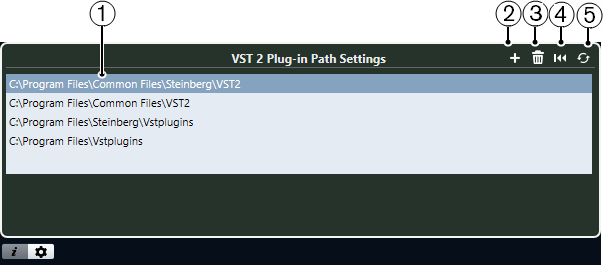
-
VST 2 Plug-in path list
Shows all VST 2 plug-in paths.
-
Add Path
Allows you to add a new VST 2 plug-in path.
-
Delete Path
Deletes the selected VST 2 plug-in path.
-
Reset
Resets the list to default.
-
Rescan All
Rescans the plug-in list.