Output Mapping Section
The Output Mapping section allows you to map sound slots to specific sound characters of an instrument. The available sounds depend on the instrument that is selected for the MIDI or instrument track.
Some virtual instruments require multiple key switches or combinations of key switches and controllers to select a particular articulation. In this case, click Add Slot to add multiple output events to a single sound slot.
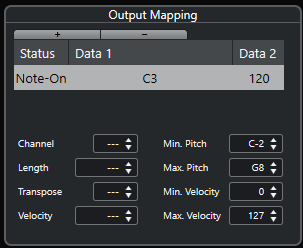
You can make the following settings for the slots:
- Status
-
Allows you to specify a note-on, program change, or controller message for the selected sound slot.
- Data 1/Data 2
-
Allows you to specify key switches for the selected sound slot. This allows you to switch between a bowed and a pizzicato violin, or to switch to another program containing a different articulation.
You can also create expressions by editing the incoming MIDI data:
- Channel
-
Allows you to specify the MIDI channel for the selected sound slot. This allows you to switch to a different program.
- Length
-
Allows you to specify the note length for the selected sound slot. This way, you can create staccato or tenuto sounds.
- Transpose
-
Allows you to specify a transpose value for the selected sound slot. This way, you can select different articulations in some sample libraries, in which different articulations are located on different octaves.
- Velocity
-
Allows you to specify the velocity for the selected sound slot. This way, you can create accents.
- Min. Pitch/Max. Pitch
-
Allows you to specify a minimum and a maximum pitch for the selected sound slot.
- Min. Velocity/Max. Velocity
-
Allows you to specify a minimum and a maximum velocity for the selected sound slot, to make sure that the sample mapped to a particular range is used. This way, you can use instruments that have different velocity ranges on the same key.