Cycle Marker Selection Section (Cubase Pro only)
You can export different sections of a project at the same time.
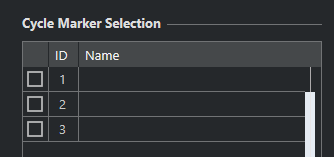
To enable this, you must define several cycle marker ranges. In the Cycle Marker Selection section of the Export Audio Mixdown dialog, you can activate the cycle markers to include their ranges in the mixdown.
- Cycle markers list
-
Activate the cycle markers that define the ranges that you want to include in your mixdown. On export, one audio file is created for each range.
NoteOnly the cycle markers of the active marker track can be selected.