Trim and Downmix Editor
The Trim and Downmix Editor dialog allows you to specify the trim and downmix settings for playing back your Dolby Atmos project.
The settings made in this editor are part of the static metadata of your Dolby Atmos project and stored in the ADM file when exporting. A renderer uses these settings for playback or encoding.
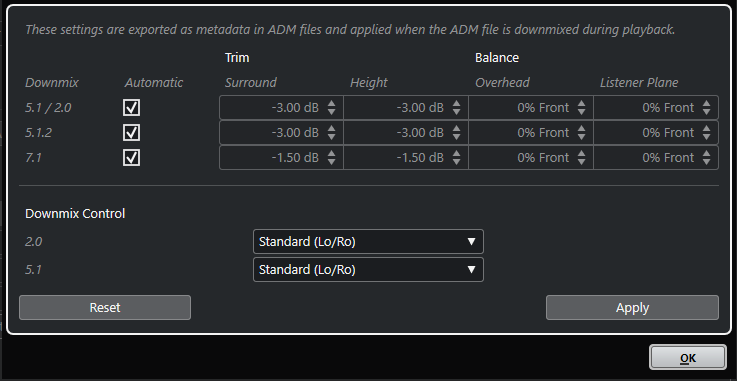
-
To open this dialog, select Trim and Downmix Editor from the Settings pop-up menu in the ADM Authoring for Dolby Atmos window.
Trim and Balance Settings
In this section, you can make individual trim and balance settings for 5.1/2.0, 5.1.2, and 7.1 downmixes.
- Automatic
-
If this option is activated, the default Trim and Balance values of the Dolby Atmos Renderer are used.
- Trim (Surround/Height)
-
Allows you to lower the level for surround and height channels.
- Balance (Overhead/Listener Plane)
-
Allows you to set the balance for overhead and listener plane.
Downmix Control Settings
In this section, you can specify the rendering mode for downmixes to 5.1 and 2.0, according to the specifications for Dolby Atmos.
- 2.0
-
Allows you to set a rendering mode for 2.0 downmixes from Dolby Atmos 5.1 downmixes.
- 5.1
-
Allows you to set a rendering mode for Dolby Atmos downmixes to 5.1.
- Reset
-
Resets all trim, balance, and downmix settings to default.
- Apply
-
Applies all trim, balance, and downmix settings.