MIDI Port Setup Page
The MIDI Port Setup page in the Studio Setup dialog displays the connected MIDI devices and allows you to set up their ports.
-
To open the MIDI Port Setup page, select and activate MIDI Port Setup in the Devices list.
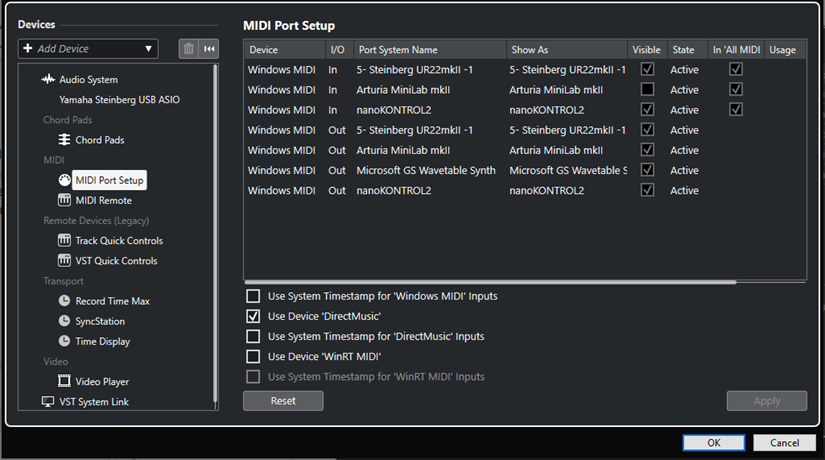
The following columns are displayed:
- Device
-
The connected MIDI devices.
- I/O
-
The port input/output status.
- Port System Name
-
The system name of the port.
- Show As
-
Allows you to rename the port. This name is used in the Input Routing and Output Routing pop-up menus.
- Visible
-
Allows you to activate/deactivate MIDI ports.
- State
-
The state of the MIDI port.
- In 'All MIDI Inputs'
-
Allows you to record MIDI data from all MIDI inputs.
NoteDeactivate this option if you use remote control devices.
- Usage
-
If you connect a MIDI controller and use it on the MIDI Remote tab in the lower zone of the Project window, the corresponding port Usage columns change to display the name of the connected controller. These ports are used for remote control only.
The following options are available:
- Use System Timestamp for 'Windows MIDI' Inputs
-
Activate this option if you have persistent timing problems, such as shifted notes. If this is activated, the system timestamp is used as a time reference.
- Use Device 'DirectMusic'
-
If you do not use a device with a DirectMusic device driver, you can leave this option deactivated. This enhances the system performance.
- Use System Timestamp for 'DirectMusic' Inputs
-
Activate this option if you have persistent timing problems, such as shifted notes. If this is activated, the system timestamp is used as a time reference.
- Use Device 'WinRT MIDI'
-
Activates the Windows Runtime MIDI API, WinRT MIDI, that allows for native support of bluetooth MIDI in Windows, better plug and play, and better handling of multiple identical devices.
If you have problems with bluetooth MIDI and plug and play, deactivate Use Device 'WinRT MIDI', reconnect your bluetooth MIDI device, and activate Use Device 'WinRT MIDI' again.
- Use System Timestamp for 'WinRT MIDI' Inputs
-
Activate this option if you have persistent timing problems, such as shifted notes. If this is activated, the system timestamp is used as a time reference.
At the bottom of the page, the following options are available:
- Reset
-
Allows you to restore the default port names and to enable the visibility for all ports.
- Apply
-
Applies your settings on this page.