Definition Section
The Definition section allows you to adjust the audio grid and to define the musical context of your audio. You can use the available functions to match an audio file or an audio loop to the project tempo.
-
To open the Definition section, click its tab in the Sample Editor Inspector.
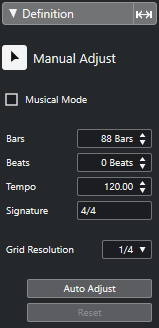
Note
If the Definition section is opened, the Sample Editor Zoom Mode is automatically switched from Global Zoom to Clip-Based Zoom.