Project Logical Editor Pre- and Post-Process Commands
You can set up commands and even macros that are executed before and after the actual target filters and actions.
-
To open the Pre & Post Commands section, click the arrow symbol.
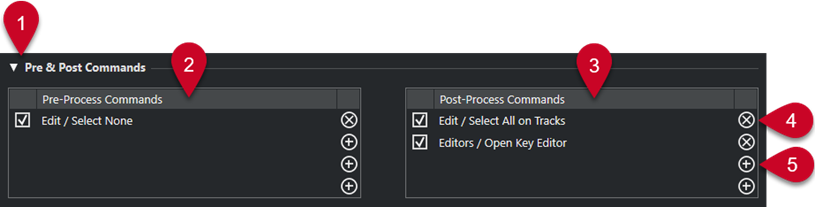
-
Pre & Post Commands
Allows you to set up commands that are executed before or after the actual process. Click the arrow symbol to open this section.
-
Pre-Process Commands
Allows you to add commands that are executed before the actual process.
-
Post-Process Commands
Allows you to add commands that are executed after the actual process.
-
Remove Command
Removes the command from the list.
-
Load Command
Opens a browser that allows you to load a command.
-
You can move commands in the Pre-Process Commands list and the Post-Process Commands list by dragging.
-
You can copy the command to another slot or another list by holding down Alt/Opt while dragging.
The following processing order applies:
-
Pre-Process Commands
-
Event Target Filters
-
Event Transform Actions
-
Post-Process Commands
Post-process commands are also executed if you did not set up Event Transform Actions.