MixConsole History
The History tab lists all MixConsole parameter changes and allows you to undo/redo specific changes.
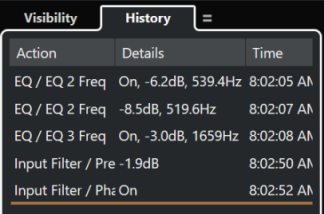
-
To undo MixConsole parameter actions, click the orange line in the history list, and drag it up.
-
To redo MixConsole parameter actions, click the orange line in the history list, and drag it down.
Note
You can also undo/redo MixConsole parameter actions by using the corresponding buttons in the MixConsole toolbar.