Presets
Some MIDI effects include a number of presets for instant use.
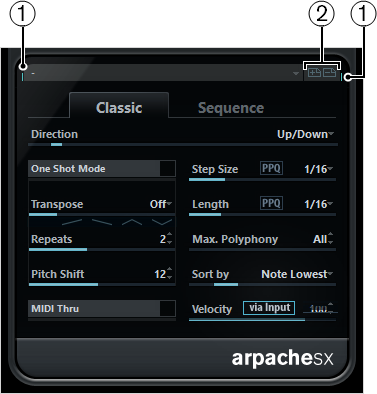
-
MIDI In/MIDI Out Activity
Indicates if the plug-in receives or transmits MIDI data.
-
Save Preset/Remove Preset
Allows you to save your settings as a preset or to remove saved presets. Saved presets are available in the Select Preset pop-up menu for all instances of that MIDI plug-in, as well as in all projects.