Project Input Transformer Filter Settings
The Event Target Filters list is where you set up the filters, determining which elements to find. The list can contain one or several filters, each on a separate line.
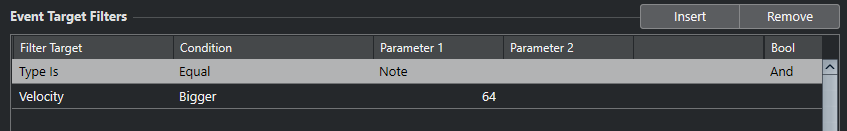
- Filter Target
-
Sets the property of the element. This setting affects the available options in the other columns.
- Condition
-
Determines the comparison of the property in the Filter Target column to the values in the Parameter columns. The available options depend on the Filter Target setting.
- Parameter 1
-
Sets which value the element properties are compared to. This depends on the Filter Target.
- Parameter 2
-
Only available if one of the Range options is set in the Condition column. Allows you to find all elements with values inside or outside the range between Parameter 1 and Parameter 2.
- Bool
-
Allows you to insert the boolean operators And and Or when creating filters with multiple lines.
If you have already defined filters and/or applied a preset, but want to start again from scratch, you can initialize the settings by selecting the Init preset from the presets browser.
You can also set up filters by dragging MIDI events directly into the Event Target Filters list.
If the list contains no entries, a MIDI event dragged into this section will set filters including the state and type of the event. If it contains entries, the dragged event initializes the matching parameters. For example, if Length is used, the length is set according to the length of the event.