Creating and Editing Fades with the Handles
You can create and edit event-based fade ins and fade outs using the event handles. This gives you a visual feedback and allows you to apply the same fade type to several selected events.
Procedure
-
Select the audio events for which you want to create fades, and point at one of them with the mouse.
Triangular fade handles become visible in the upper left and right corners.
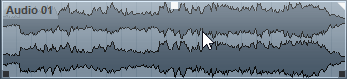
- Perform one of the following actions:
To create a fade in, drag the left fade handle to the right.
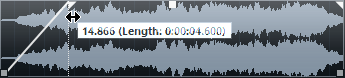
To create a fade out, drag the right fade handle to the left.
Result
The fade is applied and displayed in the event waveform. If you select multiple events, the same fade is applied to all selected events.
Note
You can change the length of the fades at any time by dragging the handles.