Signature Track Inspector
The signature track Inspector displays a list of all time signature events.
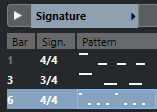
- Colorize Selected Track
-

Allows you to colorize the selected track.
- Bar
-
Shows the number of the bar where the signature event is positioned. Double-click the field and enter a new value to change the position of the signature event.
NoteThe first signature event is always positioned at bar 1. You cannot change this.
- Sign.
-
Shows the value of the signature event. Double-click the field and enter a new value to change the time signature.
- Pattern
-
Shows the click pattern that is used. Double-click the field to open the Click Pattern Editor where you can change the pattern.