Channel Settings – Direct Routing
You can open the Direct Routing section in the Channel Settings window.
-
To open the Direct Routing section in the Channel Settings window, click Set up Window Layout, and activate Direct Routing.
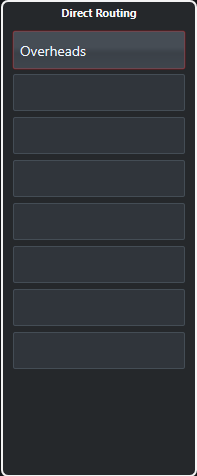
The Direct Routing section allows you to set up routing destinations that are positioned post-fader and post-panner in the signal path. This way, you can switch the destination of channels and create different mix versions in one go.