Pitch Visibility Options
The pitch visibility options allow you to show or hide specific pitches from the Key Editor event display and the piano keyboard display. Pitch visibility options are saved with the program. If a setting leads to a situation where no pitches would be shown, all pitches are shown instead.
-
To open the pitch visibility options, click Select Pitch Visibility Options on the Key Editor toolbar.
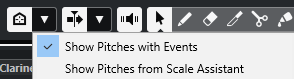
The following options are available:
- Show Pitches with Events
-
Allows you to show only the pitches for which events are available in the note display.
NoteIf you edit multiple MIDI parts, the pitches of all note events in the different MIDI parts are taken into account. The visible pitches are updated according to the MIDI part selection in the Project window.
- Show Pitches from Scale Assistant
-
Allows you to show only the pitches that match the musical scale that is selected in the Scale Assistant section of the Key Editor Inspector.
-
Use Editor Scale
Shows only notes that match the editor scale.
NoteIf the note display contains note events on pitches that do not match the selected scale, the corresponding keys on the keyboard display are shown with an exclamation mark. If you activate the Scale/Chords option in the Event Colors pop-up menu on the Key Editor toolbar, the non-matching note events are shown in a different color.
-
Use Chord Track
Shows only notes that match the chord track. The Chord Track Mode that you selected for the Scale Assistant determines if the pitches of the scale, the chord, or both are visible.
-