Global Tracks in the Key Editor
The Global Tracks section of the Key Editor Inspector allows you to show events on global tracks in the Key Editor so that you can see them together with MIDI events.
You can show events from global tracks, such as the tempo, signature, chord, ruler, arranger, video, marker, and transpose track in the Key Editor. This way, you can edit MIDI events and view the project context at the same time without having to switch to the Project window.
The Global Tracks section of the Inspector is only available if you open the Key Editor as a separate window. It is not available in the lower zone editor.
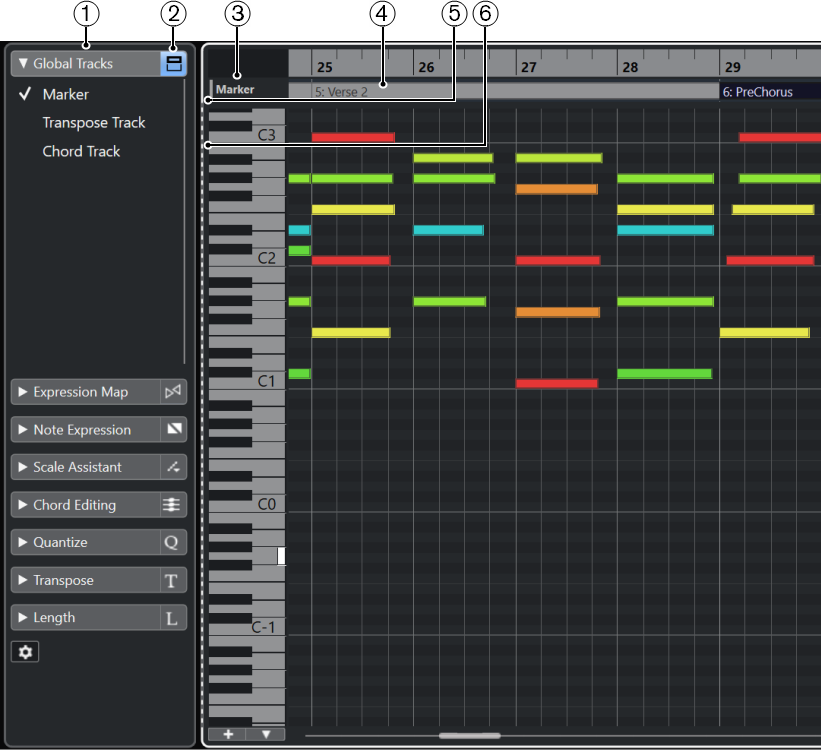
-
Global Tracks section
The Global Tracks section of the Key Editor Inspector lists all global tracks that you added to your project. To show a global track in the dedicated zone of the Key Editor, you must activate it in the Global Tracks section.
-
Show/Hide Global Tracks
Allows you to show/hide the track list and the event display for global tracks in the Key Editor.
-
Track list for global tracks
Shows the track names and the track colors that are assigned to the global tracks. The global tracks are shown in the same order as in the Project window. This also applies if you work with a divided track list.
-
Event display for global tracks
The upper zone of the Key Editor shows the event display for the global tracks.
-
Event display with keyboard focus
The event display that has the keyboard focus, in this case the global tracks event display, is indicated by a highlighted and solid frame.
-
Non-active event display
The non-active event display, in this case the Key Editor note event display, is shown with a dashed frame.