Continuous Controllers and MIDI Automation
You can not only record or enter MIDI controller data for a MIDI part in the controller lane, but also for an automation track in the Project window.
To show and edit MIDI controller data on the automation track, you must extract the MIDI automation from the MIDI part.
MIDI controller data from the automation track is also displayed on the controller lane. However, you cannot edit this data on the controller lane.
If conflicting controller data exists, you must specify what should happen on playback by selecting an option from the Automation Merge Modes in the MIDI Controller Automation Setup dialog.
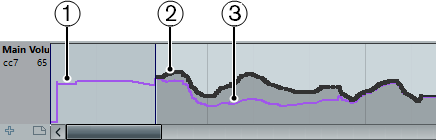
-
The controller curve before the part starts. This curve depends on the existing controller data and on the selected merge mode.
-
Controller curve entered on the controller lane.
-
Resulting controller curve if controller automation was also recorded on a track. These values depend on the selected automation merge mode.
On the controller lane, you can also see the controller curve that is applied before the part starts. This tells you which controller value is being used at the starting point of the part so that you can choose the start value accordingly.
The start value also depends on the automation merge mode.