VST Presets and Track Presets Previewer for MIDI and Instrument Tracks
The Previewer for VST presets and track presets allows you to listen to presets before you use them in your project.
-
To preview track presets for MIDI or instrument tracks and VST presets, you must send some MIDI notes to the track preset via MIDI input, using a MIDI file, the Memo Recorder mode, or via the computer keyboard.
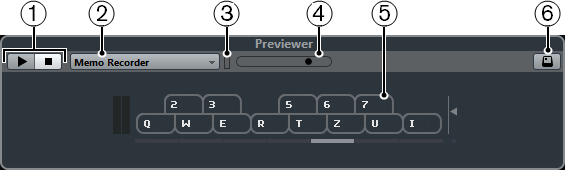
Transport controls
Start and stop the preview.
Previewer Sequence Mode
Allows you to load a MIDI file to apply the selected preset to the MIDI file. You can also select the Memo Recorder mode that continually repeats a given sequence of notes as a loop.
-
MIDI Activity
Allows you to monitor incoming MIDI messages.
Preview Level fader
Specifies the preview level.
Keyboard
You can display the Keyboard in keyboard display mode or in piano display mode.
Computer Keyboard Input
Allows you to use your computer keyboard to preview the presets.