Arranger Editor Toolbar
The Arranger Editor contains tools and shortcuts for setting the flatten options.
-
To open the Arranger Editor, select an arranger track, and click Open Arranger Editor
 in the track list.
in the track list.
- Activate Arranger Mode
-

Activates playback in arranger mode.
- Previous Chain Step
-

Navigates to the previous entry in the current arranger chain list.
- Next Chain Step
-

Navigates to the next entry in the current arranger chain list.
- First Repeat of Current Chain Step
-

Navigates to the first repeat of the current entry in the current arranger chain list.
- Last Repeat of Current Chain Step
-

Navigates to the last repeat of the current entry in the current arranger chain list.
- Select Active Chain
-
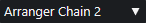
Allows you to select and activate an arranger chain.
- Rename Current Chain
-

Allows you to rename the current arranger chain.
- Create New Chain
-

Creates a new, empty arranger chain.
- Duplicate Current Chain
-

Creates a duplicate of the current arranger chain, containing the same events.
- Remove Current Chain
-

Removes the selected arranger chain. This is only available if you have created more than one arranger chain.
- Flatten Chain
-
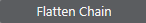
Converts the current arranger chain into a linear project.
- Flatten (with Options & Preferences)
-

Allows you to set up the flatten options.