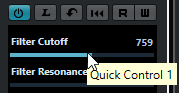Assigning Track Parameters to Quick Controls
You can assign track parameters manually.
Note
For instrument tracks and MIDI tracks for which you assigned a VST instrument on creation, the main parameters of the instrument are automatically assigned to the slots in the Quick Controls section in the Inspector.
Procedure
Result
You can now control the track parameters via the Quick Controls section in the Inspector or via the Track Quick Controls rack in the MixConsole.
After Completing This Task
You can rename a Quick Control by double-clicking on the name and entering a new one. This is useful if a parameter name is very long, for example.