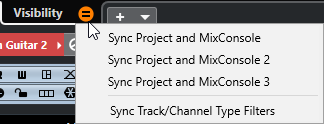Synchronizing Track and Channel Visibility
You can synchronize the track visibility in the Project window with the channel visibility in a separate MixConsole window.
Procedure
Result
The track and channel visibility are synchronized.
Note
You can only synchronize the track visibility in the Project window with the channel visibility of one MixConsole. If you enable Sync Visibility of Project and MixConsole: On/Off for a second MixConsole, the first link is lost.
If you divide the track list, the top part of the list is not affected. Likewise, channels in the left or right zones of the MixConsole are not synchronized.