Inspector Settings for Voicings
To set up voicings for the entire chord track, you can use the chord track Inspector.
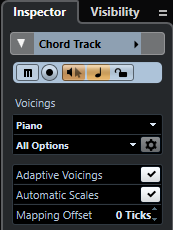
- Voicing library
-
Allows you to select Guitar, Piano, or Basic as a voicing library.
- Voicing library subset
-
Note
This is only available if Guitar or Piano is set as voicing library.
Allows you to select a preset voicing library subset.
- Configure voicing parameters
-
Opens the Custom Voicing panel that allows you to configure your own voicing parameters for a specific voicing scheme.
- Adaptive Voicings
-
Activate this to let Cubase set the voicings automatically. This prevents the individual voices from jumping too much.
- Automatic Scales
-
Activate this to let Cubase set the scales automatically.
- Mapping Offset
-
If you enter a negative number of ticks, the chord events will affect the MIDI notes that have been triggered too early.