Macros Section
The Macros section allows you to set up a combination of several functions or commands that you want to be performed in one go.
-
To open the Macros section, select , and click Show Macros.
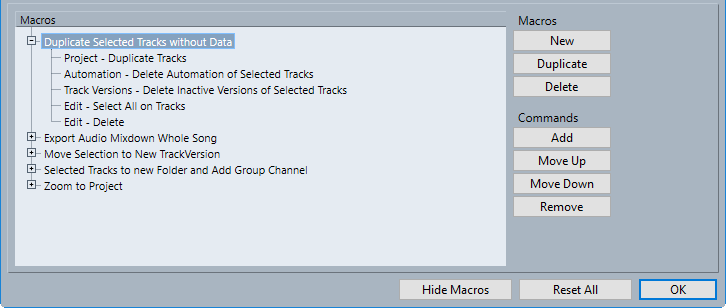
- Macros list
-
Shows all added macros.
- New
-
Allows you to add a new macro.
- Duplicate
-
Allows you to duplicate the selected macro.
- Delete
-
Deletes the selected item from the Macros list.
- Add
-
Allows you to add the function that is selected in the Commands list to the macro.
- Move Up
-
Allows you to change the position of the selected command by moving it up the list.
- Move Down
-
Allows you to change the position of the selected command by moving it down the list.
- Remove
-
Allows you to remove the command that is selected in the Commands list in the upper part of the dialog.
- Hide Macros
-
Hides the Macros section.
- Reset All
-
Resets all key commands to their default settings.