Safe Mode Dialog
The Safe Mode dialog contains troubleshooting options.
-
To open the Safe Mode dialog, launch Cubase, and hold down Ctrl/Cmd-Shift-Alt.
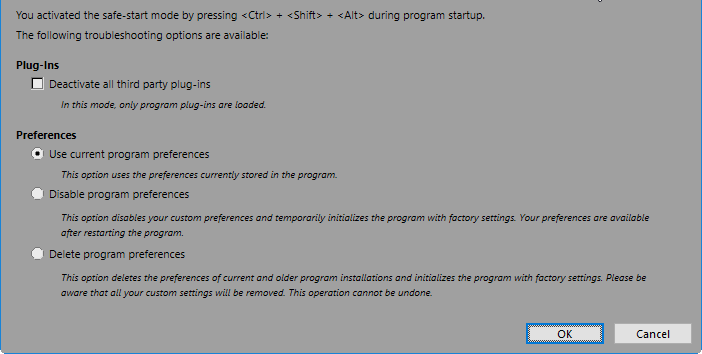
The following options are available in the Plug-Ins section:
- Deactivate all third party plug-ins
-
Temporarily disables all third party plug-ins. After startup, only Steinberg plug-ins are available.
The following options are available in the Preferences section:
- Use current program preferences
-
Opens the program with the current preference settings.
- Disable program preferences
-
Disables the current preferences and opens the program with the factory default settings instead.
- Delete program preferences
-
Deletes the preferences and opens the program with the factory default settings instead. This process cannot be undone. This affects all versions of Cubase installed on your computer.