DJ-EQ
This plug-in is an easy-to-use 3-band parametric equalizer that resembles the EQs found on typical DJ mixers. This plug-in is designed for quick sound fixes.
Cubase LE |
Cubase AI |
Cubase Elements |
Cubase Artist |
Cubase Pro |
Nuendo |
NEK |
|
|---|---|---|---|---|---|---|---|
Included with |
X |
X |
X |
X |
X |
X |
– |
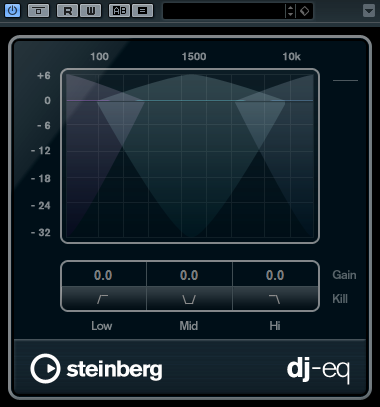
To set the Low, Mid, and Hi frequency bands, click and drag the EQ points.
To fine-adjust the Low, Mid, and Hi frequency bands, press Shift and drag the EQ points.
To set a parameter to zero, press Ctrl/Cmd and click it.
To change the Gain values, click them and move the mouse up or down.
- Low Gain
Sets the amount of boost or attenuation for the low band.
- Low Kill (Activates Low Cut)
Cuts the low band.
- Mid Gain
Sets the amount of attenuation/boost for the mid band.
- Mid Kill (Activates Mid Cut)
Cuts the mid band.
- Hi Gain
Sets the amount of boost or attenuation for the high band.
- Hi Kill (Activates High Cut)
Cuts the high band.
- Output meter
Indicates the level of the output signal.