Track Quick Controls
Cubase allows you to set up 8 different track parameters or settings as Track Quick Controls for quick access.
Track Quick Controls are available for the following track types:
-
Audio
-
MIDI
-
Instrument
-
FX Channel
-
Group Channel
For instrument tracks and for MIDI tracks with a VST instrument assigned to on creation, that is, that you created by loading a rack instrument, Track Quick Controls are automatically assigned to the Quick Controls of the VST instrument.
You can change the default assignment by assigning different track parameters or by loading a preset.
You can assign parameters to Quick Controls in the Inspector.
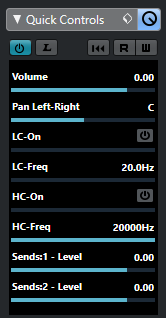
Quick Controls assignments are saved with the project.
You can assign Track Quick Controls to an external remote control device. For this to work, you must connect Track Quick Controls with your remote controller.
You can automate parameter settings in the Quick Controls section using the Read/Write buttons (R and W).