MIDI Track Inspector
The Inspector for MIDI tracks contains controls and parameters that allow you to control your MIDI track. These affect MIDI events in realtime, on playback, for example.
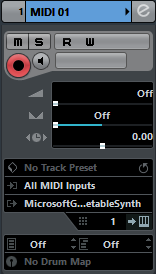
The top section of the MIDI track Inspector contains the following basic track settings:
- Track name

Click once to show/hide the basic track settings section. Double-click to rename the track.
- Edit
-

Opens the Channel Settings window for the track.
- Mute
-

Mutes the track.
- Solo
-

Solos the track.
- Read Automation
-

Allows you to read track automation.
- Write Automation
-

Allows you to write track automation.
- Record enable
-

Activates the track for recording.
- Monitor

Routes incoming MIDI to the selected MIDI output. For this to work, activate MIDI Thru Active in the Preferences dialog (MIDI page).
- MIDI Volume

Allows you to adjust the MIDI volume for the track.
- MIDI Pan

Allows you to adjust the MIDI pan for the track.
- Delay
-

Allows you to adjust the playback timing of the track.
- Load/Save/Reload Track Preset
-

Loads or saves a track preset or reverts the default presets.
- Input Routing
-

Allows you to specify the input bus for the track.
- Output Routing
-

Allows you to specify the output bus for the track.
- Channel

Allows you to specify the MIDI channel.
- Edit Instrument
-

Allows you to open the instrument panel.
- Bank Selector
-

Allows you to set a bank select message that is sent to your MIDI device.
- Program Selector

Allows you to set a program change message that is sent to your MIDI device.
- Drum Map
-
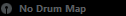
Allows you to select a drum map for the track.
MIDI Track Inspector Sections
Apart from the basic track settings that are always shown, MIDI tracks provide other Inspector sections. These are described in the following sections.
Chords
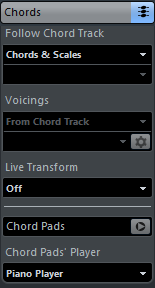
Allows you to specify how the track follows the chord track.
MIDI Modifiers
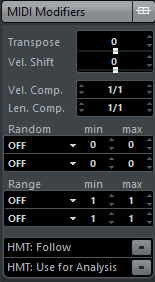
Allows you to transpose or adjust the velocity of the MIDI track events in realtime during playback.
MIDI Fader Section

Shows a duplicate of the corresponding MixConsole channel.
Notepad
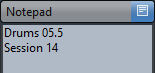
Allows you to enter notes about the track.