Status Line
The status line shows information about the mouse time position, the mouse note position, and the current chord.
To show or hide the status line, click Set up Window Layout on the toolbar, and activate or deactivate Status Line.
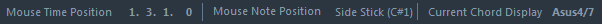
The on/off status of the status line in the Key Editor window and in the lower zone editor are independent of each other.
- Mouse Time Position
Displays the exact time position of the mouse pointer, depending on the selected ruler display format. This lets you edit or insert notes at exact positions.
- Mouse Note Position
Displays the exact pitch of the mouse pointer position. This facilitates finding the right pitch when entering or transposing notes.
- Current Chord Display
When the project cursor is positioned over notes that form a chord, the chord is displayed here.