Import Into Project
This section offers several options for importing the resulting mixdown files back into the existing or into a new project.
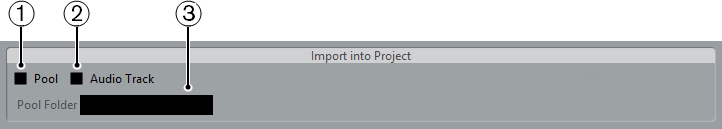
Note
When you play back the reimported file in the same project, mute the original tracks so that you only hear the mixdown.
Pool
Imports the resulting audio file automatically back into the Pool as a clip. Deactivating this option also deactivates the Audio Track option.
Audio Track
Creates an audio event that plays the clip on a new audio track, starting at the left locator. Activating this option also activates the Pool option.
Pool Folder
Allows you to specify a Pool folder for the clip.
Note
If you activate any of the options in this section, the Import Options dialog opens when the export is complete.