Direct Offline Processing Window
The Direct Offline Processing window allows you to add, modify, or delete audio processing instantly for one or multiple events, clips, or selection ranges in one window. Furthermore, you can undo any audio processing.
To open the Direct Offline Processing window, do one of the following:
-
Select .
-
Use a key command, by default F7.
-
On the Project window toolbar, click Open Direct Offline Processing Window.
-
Select , and from the submenu, select a process.
NoteProcesses without adjustable parameter settings, for example, Silence, do not open the Direct Offline Processing window.
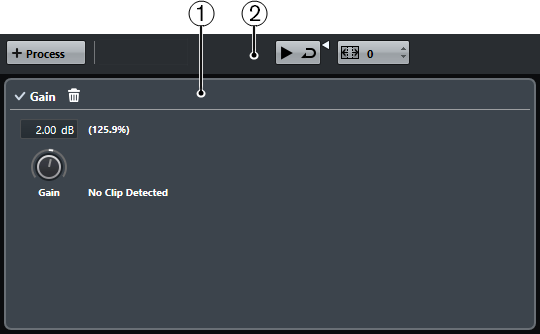
In the Direct Offline Processing window, the following options and settings are available:
-
Process panel
Shows the last added process and allows you to modify its settings or to delete it.
-
Toolbar
Allows you to add audio processing, to audition the audio with the current edits, and to make global settings for offline processing.