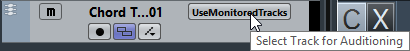Auditioning Chord Events
To hear the chord events on the chord track, you must connect the chord track to the output of an instrument or a MIDI track.
Prerequisite
Add the chord track and some chord events.
Procedure
Result
The chord events on the chord track now trigger the sound of the assigned instrument on the MIDI or instrument track.