Track Controls
You can configure which track controls are shown in the track list.
You can only configure track controls for the main track types. The track types that are shown in the More Tracks section of the Add Track dialog, however, have a fixed set of track-specific controls. The chord track and the video track are exceptions to this.
The following track controls are always shown:
- Mute
-

Mutes the track.
- Solo
-

Solos the track.
The track name control is available for all track types:
- Name
-

Shows the name of the track. Double-click to rename the track.
Audio-Related Tracks
The following track controls are specific to audio-related tracks, that is, audio tracks, instrument tracks, sampler tracks, group channel tracks, and FX channel tracks:
- Bypass Inserts
-

Bypasses the inserts for the track.
- Bypass EQs
-

Bypasses the equalizers for the track.
- Bypass Sends
-

Bypasses the sends for the track.
- Freeze Channel
-

Opens a dialog that allows you to set the Tail Size time in seconds.
- Channel Configuration
-

Shows the channel configuration of the track.
MIDI-Related Tracks
The following controls are specific to MIDI-related tracks, that is, MIDI tracks, sampler tracks, and instrument tracks:
- ASIO Latency Compensation
-

Moves all recorded events on the track by the current latency.
- Programs
-

Allows you to select a program.
- Drum Map
-

Allows you to select a drum map for the track.
Audio- and MIDI-Related Tracks
The following track controls are specific to audio- and MIDI-related tracks:
- Record Enable
-

Activates the track for recording.
- Monitor
-

For audio-related tracks, this routes incoming signals to the selected output.
For MIDI and instrument-related tracks, this allows you to route incoming MIDI signals to the selected MIDI output. For this to work, activate MIDI Thru Active in the Preferences dialog (MIDI page).
- Edit Channel Settings
-

Opens the Channel Settings window for the track.
- Read Automation
-

Allows you to read track automation.
- Write Automation
-

Allows you to write track automation.
Instrument Tracks
The following controls are specific to instrument tracks:
- Edit Instrument
-

Allows you to open the instrument panel.
- Instrument
-
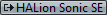
Allows you to select an instrument.
Sampler Tracks
The following controls are specific to sampler tracks:
- Open/Close Sampler
-
Opens/Closes the Sampler Control in the lower zone.
MIDI Tracks
The following controls are specific to MIDI tracks:
- Channel
-

Allows you to specify the MIDI channel.
- Output
-

Allows you to specify the output for the track.
Group/FX/VCA Tracks
The following track controls are specific to group/FX/VCA tracks:
- Mute Automation
-

Deactivates the automation read function for the selected parameter.
- Automation parameter
-

Allows you to select a parameter for automation.
- Parameter
-

Allows you to select a parameter value for automation.
Marker Tracks
The following controls are specific to marker tracks:
- Add Marker
-

Allows you to add a position marker at the project cursor position. This track control is always shown.
- Add Cycle Marker
-

Allows you to add a cycle marker at the project cursor position. This track control is always shown.
- Locate
-

Allows you to move the project cursor to the selected marker position.
- Cycle
-

Allows you to select a cycle marker.
- Zoom
-

Allows you to zoom in on a cycle marker.