Arranger Track Inspector
The arranger track Inspector displays the lists of available arranger chains and arranger events.
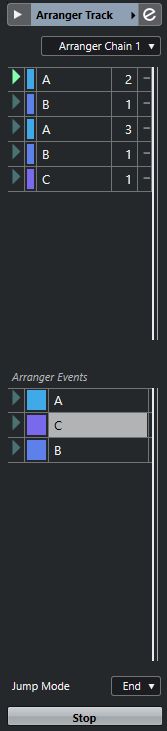
The arranger track Inspector contains the following settings:
- Track name
-
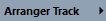
Double-click to rename the track.
- Colorize Selected Track
-

Allows you to colorize the selected track.
- Open Arranger Editor
-

Opens the Arranger Editor.
- Select Active Arranger Chain + Functions
-

Allows you to select the active arranger chain, to rename it, to create a new one, to duplicate, or to flatten it.
- Current Arranger Chain
-
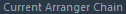
Shows the active arranger chain.
- Arranger Events
-

Lists all arranger events in your project. Click the arrow of an arranger event to play it back and start the live mode.
- Stop
-

Allows you to stop the live mode.
- Jump Mode
-

Allows you to define how long the active arranger event is played before jumping to the next one.